U Broadband on mobile phone.
Below are some of the phone settings you need to set to use the service .You need to configure your mobile phone setting before you can use U Broadband.
Dial *118# and select Phone Settings
* Dial *118#
* Select
OR
SMS to <22138>
* SMS "ALL" to <22138>
Example: SMS to 28118
=======
U Broadband on laptop
You laptop must equip with HSDPA modem.,there are some HSDPA modem settings needed. In general under your modem software settings configurations, please fill - in
APN: my3g
Dial: *99#
For detail HSDPA modem configuration, check out the steps below:
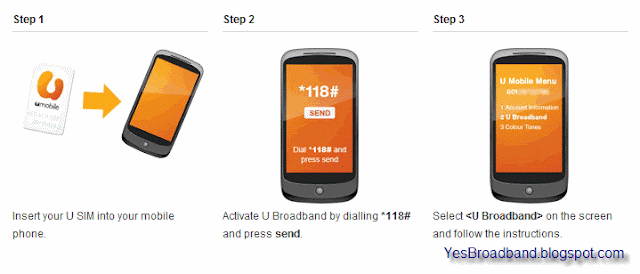

Hit the "connect" button to surt the Internet.
You will be given a umobile Sim card upon register as a umobile user,just chose the right UB plan and you are ready to surf the net.
Check out the U broadband prices and plan rates
You might also interested to compare umobile with YES 4G Mobile Internet