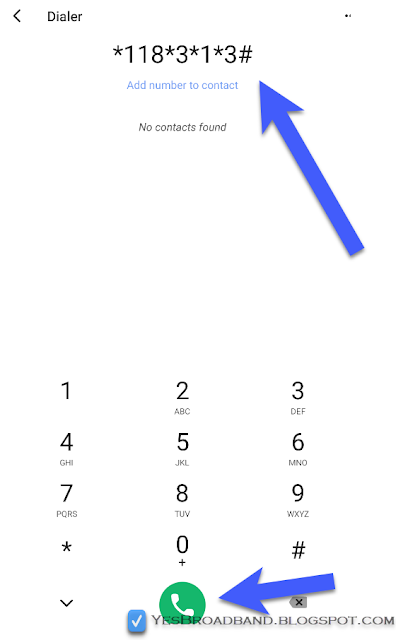How do I check uMobile Unlimited Internet Data,Hotspot quota, balance and validity?
2 ways to check your umobile Unlimited Internet quota usage ,hotspot balance and validity
METHOD 1 USE MyUMobile App
STEP 1 :Download MyUMobile App for your smartphone
For Apple Phone iso
https://apps.apple.com/my/app/myumobile/id986248783
For Android Phone:
https://play.google.com/store/apps/details?id=com.omesti.myumobile&hl=en
For Huawei Phone:
https://appgallery.huawei.com/#/app/C100724751
Check out the link below on how to self register you umobile new number
https://www.u.com.my/en/personal/support/self-help/prepaid-self-registration
STEP 2 : Log in to you uMobile app
Click the logo to Launch the MyUmobile app ,enter your umobile phone number.
Enter the verification code sent by UMobile via sms to your number.
STEP 3 – Scroll to “USAGE BALANCE”
STEP 4 – click on "data"for Unlimited Mobile Internet data ,hotspot quota balances and others info
Method 2 :VIA USSD Code
Dial *118*3*1*3#